Fire SuppressionArgus Thermal Imaging CamerasUseful FeaturesCustomizable Start-Up ScreenArgus offers the ability to customize the start-up screen on the thermal imager. This is a handy feature and enables the customer to put their department logo, and even station or apparatus numbers or descriptions onto the TIC start-up screen. 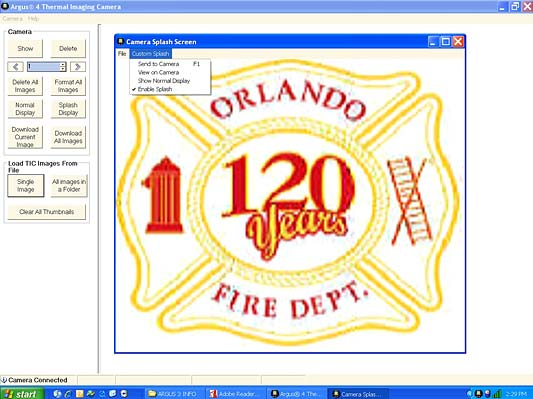
How To: Customize Start-Up ScreenThese instructions are for the 320x240 Argus TIC screen. For older cameras with 160x20 screens the file size would need to be 160x120 pixels. The process is identical besides that.
|
|
